在之前的博客 《Nginx_Http_Flv_Module + JavaCV推流RTSP 直播流》中,介绍了在Windows环境下搭建的,在这里将对Nginx环境的搭建做记录详解。
一. 软件包准备
- 下载Nginx包,提供了下载地址:Nginx下载地址
- 下载Nginx_Http_Flv_Module包,提供下载地址:nginx-http-flv-module

这里也可以直接下载我分享的文件:
链接:https://pan.baidu.com/s/1GsJNVTskSd-ueXK7HBQ3Xg
提取码:v0zs
- 在Linux机器上创建 Nginx文件夹
mkdir /usr/local/nginx
二. 环境搭建
- 解压 nginx-1.20.2.tar.gz
tar -zxvf nginx-1.20.2.tar.gz
- 解压 nginx-http-flv-module-master,并放在 /usr/local/nginx目录中
tar -zxvf nginx-http-flv-module-master.tar.gz
- 将 nginx-http-flv-module 模块添加到Nginx中去,并生成make文件,最后执行安装 Nginx命令
进入到nginx-1.20.2目录执行如下命令
cd nginx-1.20.2
#nginx-http-flv-module添加到nginx
./configure --prefix=/usr/local/nginx --add-module=/usr/local/nginx/nginx-http-flv-module
#make安装
make && make install
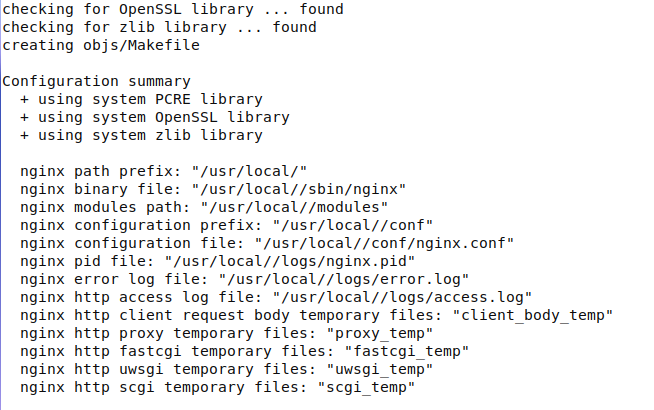
- 配置修改nginx.conf,具体配置如下
#user nobody;
worker_processes 10;
#error_log logs/error.log;
#error_log logs/error.log notice;
#error_log logs/error.log info;
#pid logs/nginx.pid;
events {
worker_connections 10240;
}
http {
include mime.types;
default_type application/octet-stream;
#log_format main '$remote_addr - $remote_user [$time_local] "$request" '
# '$status $body_bytes_sent "$http_referer" '
# '"$http_user_agent" "$http_x_forwarded_for"';
#access_log logs/access.log main;
sendfile on;
#tcp_nopush on;
#keepalive_timeout 0;
keepalive_timeout 65;
#gzip on;
server {
listen 80;
server_name localhost;
#charset koi8-r;
#access_log logs/host.access.log main;
location / {
root /usr/local/nginx/nginx-1.20.2/html;
index index.html index.htm;
charset utf-8;
}
#error_page 404 /404.html;
# redirect server error pages to the static page /50x.html
#
error_page 500 502 503 504 /50x.html;
location = /50x.html {
root html;
}
# proxy the PHP scripts to Apache listening on 127.0.0.1:80
#
#location ~ \.php$ {
# proxy_pass http://127.0.0.1;
#}
# pass the PHP scripts to FastCGI server listening on 127.0.0.1:9000
#
#location ~ \.php$ {
# root html;
# fastcgi_pass 127.0.0.1:9000;
# fastcgi_index index.php;
# fastcgi_param SCRIPT_FILENAME /scripts$fastcgi_script_name;
# include fastcgi_params;
#}
# deny access to .htaccess files, if Apache's document root
# concurs with nginx's one
#
#location ~ /\.ht {
# deny all;
#}
}
##########重点##########
#nginx+rtmp+nginx-http-flv-module环境搭建配置
server {
listen 8800;
#charset koi8-r;
#access_log logs/host.access.log main;
location / {
#root E:/service/VideoMonitorWEB3.0;
root html;
index index.html index.htm;
}
location ^~ /uwb/ {
proxy_pass http://127.0.0.1:18080;
proxy_send_timeout 1800;
proxy_read_timeout 1800;
proxy_connect_timeout 1800;
client_max_body_size 2048m;
proxy_http_version 1.1;
proxy_set_header Upgrade $http_upgrade;
proxy_set_header Connection "Upgrade";
proxy_set_header Host $http_host;
proxy_set_header X-Real-IP $remote_addr;
proxy_set_header X-Forwarded-For $proxy_add_x_forwarded_for;
proxy_set_header X-Forwarded=-Proto $scheme;
#proxy_http_version 1.1;
#proxy_set_header Upgrade $http_upgrade;
#proxy_set_header Connection "upgrade";
}
#error_page 404 /404.html;
# redirect server error pages to the static page /50x.html
#
error_page 500 502 503 504 /50x.html;
location = /50x.html {
root html;
}
location /live {
flv_live on; #打开HTTP播放FLV直播流功能
chunked_transfer_encoding on; #支持'Transfer-Encoding: chunked'方式回复
add_header 'Access-Control-Allow-Origin' '*'; #添加额外的HTTP头
add_header 'Access-Control-Allow-Credentials' 'true'; #添加额外的HTTP头
}
location /hls {
types {
application/vnd.apple.mpegurl m3u8;
video/mp2t ts;
}
root html/hls;
add_header 'Cache-Control' 'no-cache';
}
location /dash {
root html/dash;
add_header 'Cache-Control' 'no-cache';
}
location /stat {
#推流播放和录制统计数据的配置
rtmp_stat all;
rtmp_stat_stylesheet stat.xsl;
}
location /stat.xsl {
root html/stat; #指定stat.xsl的位置
}
#如果需要JSON风格的stat, 不用指定stat.xsl
#但是需要指定一个新的配置项rtmp_stat_format
#location /stat {
# rtmp_stat all;
# rtmp_stat_format json;
#}
location /control {
rtmp_control all; #rtmp控制模块的配置
}
# proxy the PHP scripts to Apache listening on 127.0.0.1:80
#
#location ~ \.php$ {
# proxy_pass http://127.0.0.1;
#}
# pass the PHP scripts to FastCGI server listening on 127.0.0.1:9000
#
#location ~ \.php$ {
# root html;
# fastcgi_pass 127.0.0.1:9000;
# fastcgi_index index.php;
# fastcgi_param SCRIPT_FILENAME /scripts$fastcgi_script_name;
# include fastcgi_params;
#}
# deny access to .htaccess files, if Apache's document root
# concurs with nginx's one
#
#location ~ /\.ht {
# deny all;
#}
}
#nginx+rtmp+nginx-http-flv-module环境搭建配置
##########重点##########
# another virtual host using mix of IP-, name-, and port-based configuration
#
#server {
# listen 8000;
# listen somename:8080;
# server_name somename alias another.alias;
# location / {
# root html;
# index index.html index.htm;
# }
#}
# HTTPS server
#
#server {
# listen 443 ssl;
# server_name localhost;
# ssl_certificate cert.pem;
# ssl_certificate_key cert.key;
# ssl_session_cache shared:SSL:1m;
# ssl_session_timeout 5m;
# ssl_ciphers HIGH:!aNULL:!MD5;
# ssl_prefer_server_ciphers on;
# location / {
# root html;
# index index.html index.htm;
# }
#}
}
##########重点##########
#rtmp配置
rtmp_auto_push on;
rtmp_auto_push_reconnect 1s;
rtmp_socket_dir /tmp;
rtmp{
out_queue 4096;
out_cork 8;
max_streams 128;
timeout 15s;
drop_idle_publisher 15s;
log_interval 5s; #log模块在access.log中记录日志的间隔时间,对调试非常有用
log_size 1m; #log模块用来记录日志的缓冲区大小
server{
listen 1935;
server_name 127.0.0.1:8800; #当模块中,只有一个server时,可以不配置server_name,nginx对于请求,当找不到匹配的server_name时,会默认发给第一个server进行处理。
application myapp{
live on;
gop_cache on; #打开GOP缓存,减少首屏等待时间
#gop_cache off;
}
application hls{
live on;
hls on;
hls_path /usr/local/nginx/html/hls;
}
application dash{
live on;
dash on;
dash_path /usr/local/nginx/html/dash;
}
}
}
##########重点##########
- 启动Nginx
#检验配置文件是否错误
nginx -t
#直接在nginx目录下启动
nginx
#重启
nginx -s reload
#查看nginx是否启动
ps -ef | grep nginx
- 访问验证
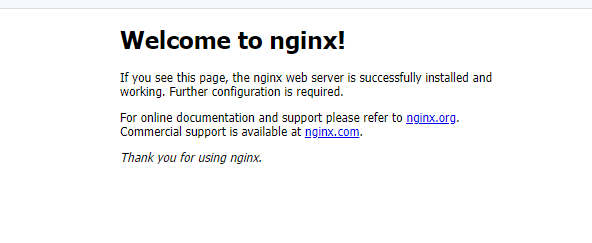
- JavaCV推流,详细见文章:《Nginx_Http_Flv_Module + JavaCV推流RTSP 直播流》
以上Nginx_Http_Flv_Module的搭建环境,如果你在搭建中遇到了问题,可以留言一起沟通讨论!